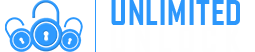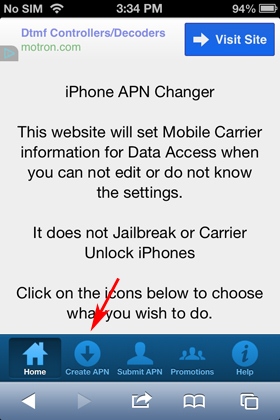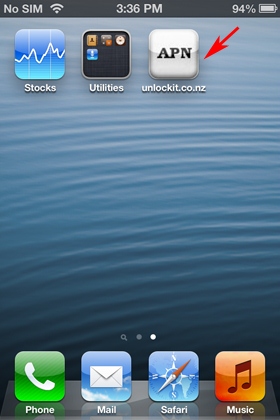Knowledge Base
The options below may be in a slightly different location depending on your device, but look for similar options in your device’s settings and you should find it. To get started configuring APN settings, go to:
1. On the phone, go to Settings by pulling down the notification shade and tapping the gear at the top right.
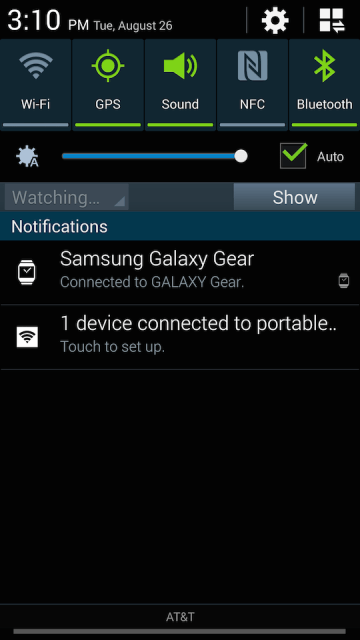
2. Tap on More Networks (or similar option under connections/networks/etc).
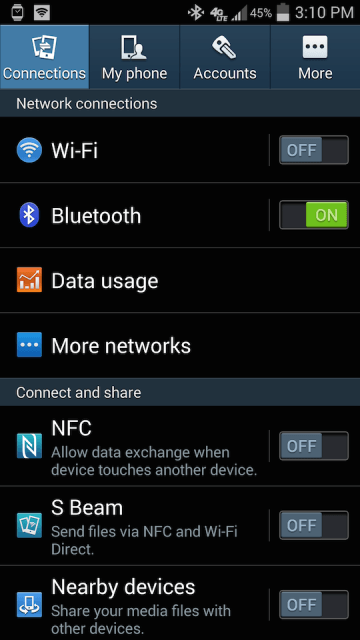
3. Tap on Mobile Networks (or similar option if exists).
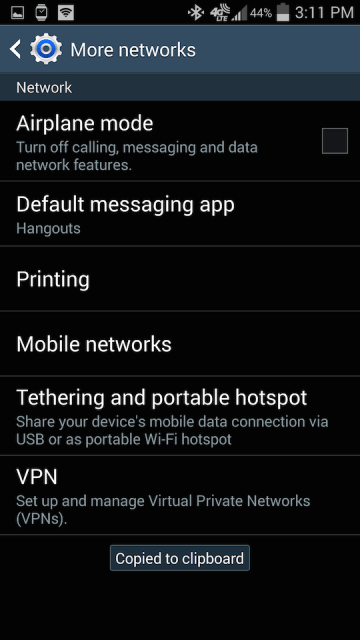
4. Tap on Access Point Names .
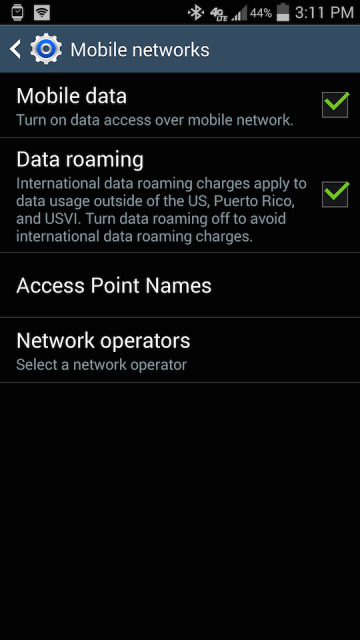
5. Tap the Plus sign or Add button .
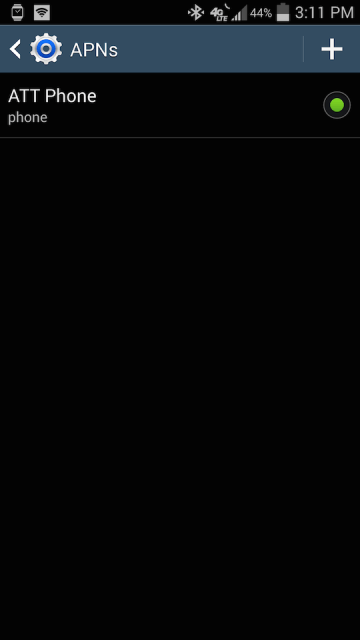
6. Enter in the info from our Internet/MMS section .
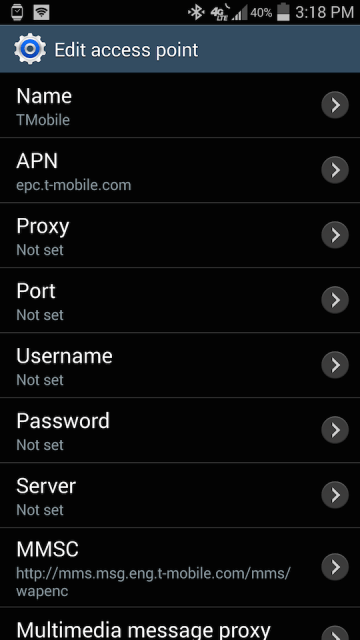
7. Tap the menu button and tap Save .
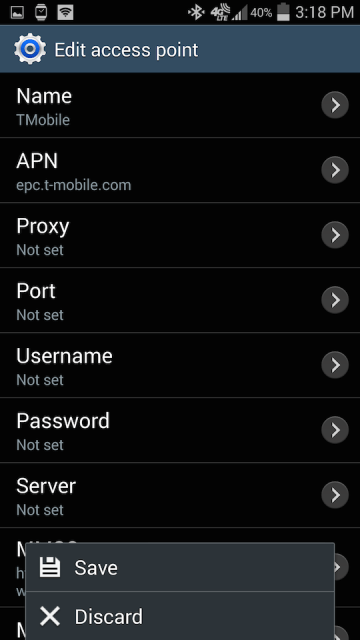
8. Tap the empty circle next to the new APN you just created to select it.
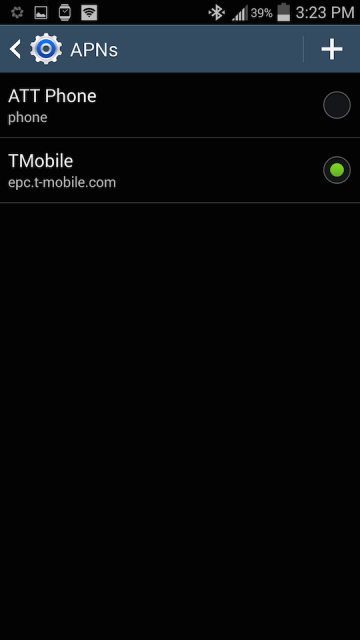
After that the device’s internet should kick on and start working. Try going to a website to test it and then try sending a picture message to test as well.
-
Delivery Times and Cancellation
All unlock codes and unlock confirmations are sent by email to the email address that the customer enters on the order form. Delivery times displayed on the website are estimated delivery time (EST...
Delivery Times and Cancellation -
Refunds
Refunds If no unlock code is found for a particular phone, a refund will be processed almost immediately in rare cases within 24 hours of us becoming aware that no code is available. All refunds ca...
Refunds -
Fraud Protection
As a result of the so many fraudulent orders that we receive each day, it is imperative that we take all necessary measures to minimize credit card fraud. Therefore, we reserve the right to refuse ...
Fraud Protection
ACCEPTED PAYMENT METHODS
 .
.