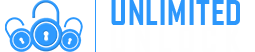Knowledge Base
Not that we are aware of. If you find such a tool or even a free iCloud removal service, I’d be skeptical. You’ll either get infected by a virus or Trojan horse, or you’ll get scammed. Either way, we would not take the risk.
1. Root Your Android Device
You must first root your device to gain full administrative permissions.
The process for rooting an Android device is specific to that device so, you’ll be able to:
- Remove bloatware
- Use root required apps from the Play Store
- Flash a custom recovery to enable more benefits
To really gain the most from your device though, you should then flash a custom recovery and a custom ROM.
2. Flash a Custom Recovery Image
With most rooting procedures, you’ll usually also automatically flash a custom recovery while gaining root access. Now that you have root access and a custom recovery, the most popular thing to do is to flash a custom ROM.
3. Flash a Custom ROM
A custom ROM is a custom version of the device’s operating system that has been packaged as a .zip file that you can flash onto your device using a custom recovery.
1. Select a ROM and save it to your computer’s desktop.
2. Boot into recovery mode (you should have learned how to do this for your particular device during the flashing of the custom recovery procedure).
3. Select Backup in recovery and perform a backup (just in case).
4. Select Wipe in recovery.
5. Select Flash Zip in recovery and choose the ROM’s .zip file and allow it to flash.
6. Select reboot system now and you are running the new ROM.
You can do this over and over until you find a ROM you like.
4. Issues & Unrooting
If you ever want to unroot your device for warranty purposes or to start over, you usually can.
Rooting is the process of gaining administrative rights on an Android device. By rooting your device and flashing a custom recovery, you can then install custom ROMs (new versions of the Operating System) to allow you to:
- Increase performance & battery life
- Add tons of customization options
- Add new features that would not normally be possible
- Upgrade to newer versions of Android
- Change/remove the custom UI skin your manufacturer installed
- Remove bloatware your manufacturer installed
-
Delivery Times and Cancellation
All unlock codes and unlock confirmations are sent by email to the email address that the customer enters on the order form. Delivery times displayed on the website are estimated delivery time (EST...
Delivery Times and Cancellation -
Refunds
Refunds If no unlock code is found for a particular phone, a refund will be processed almost immediately in rare cases within 24 hours of us becoming aware that no code is available. All refunds ca...
Refunds -
Fraud Protection
As a result of the so many fraudulent orders that we receive each day, it is imperative that we take all necessary measures to minimize credit card fraud. Therefore, we reserve the right to refuse ...
Fraud Protection
ACCEPTED PAYMENT METHODS
 .
.